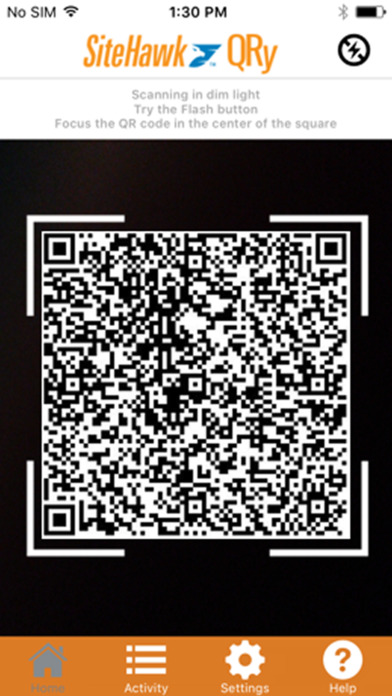SiteHawk QuickSCAN enables access to SDSs in three easy steps:
Open app.
Scan the QR code.
Access the SDS.
Integrating with SiteHawk QRy, the QuickSCAN mobile app connects users to SDSs from mobile devices with web access. Simply scan QR codes (generated by QRy) using the app and view the SDS on mobile devices. SDSs can be scrolled, viewed in landscape or magnified for easier reading.
In addition, users can easily save the SDS to the mobile device, email the document or text the link for the SDS to any recipient, making it the fastest way to access a SDS when it’s needed most.
Promote safety practices with quick and simple access to SDSs.
Leverage mobile devices to access and distribute your data anytime, anywhere.
Place SDS Notebooks in the palm of your hand!
Contact information is the same as for iOS. Images should already be uploaded also.